Installing OS X Lion on a Mac mini running OS X Snow Leopard Server on the spare drive
Lion was released on the 20th Jully 2011 as a download from the Mac App Store.

One of the most interesting Macs that Apple have released is the Mac mini server. The older model had within two 500GB hard drives one of which was installed OS X Snow Leopard Server. The other drive was “free” as a storage drive.
One of the things I wanted to do was install OS X Lion on the spare drive.
If you try and install it from the Server side of things, Apple expect you to buy and download the OS X Lion Server set of applications... OS X Snow Leopard Server won’t let you install Lion over the server or even to the spare drive without buying the server application.
However all is not lost, if you have access to another Mac running the standard version of OS X Snow Leopard.
The process is as follows.
Restart the Mac mini in Target Disk Mode.
System Preferences -> Startup Disk
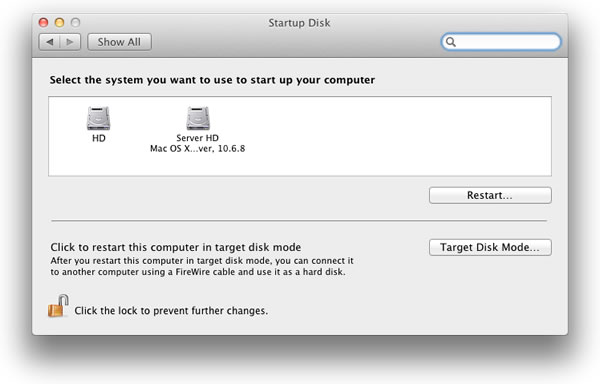

Click Target Disk Mode...
This will restart the Mac mini as a Firewire external drive.
Connect the Mac mini to your other Mac using a Firewire cable. For this example I am using an iMac.
From the iMac running Snow Leopard buy and download Lion OS X.
If you want to retain a copy, follow these instructions.
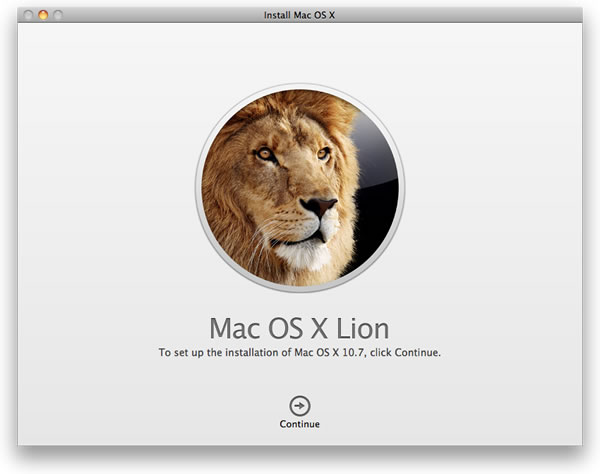
When installing ensure you don’t install over your Snow Leopard installation on the iMac.
So when it comes to asking which drive you want to install it on...
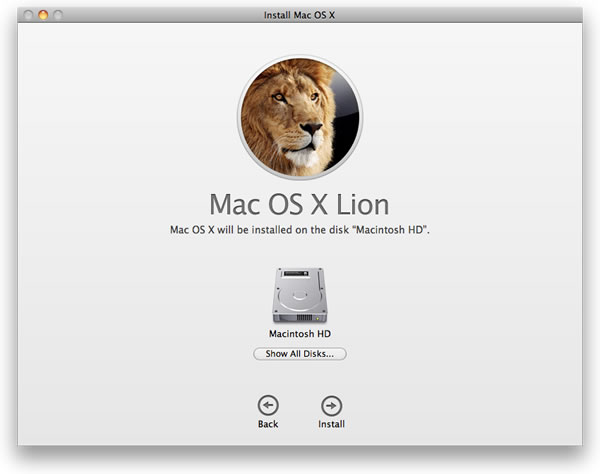
Click Show All Disks...
Make sure you select the spare hard drive on your Mac mini. previously using Disk Utility I took the time to rename it Lion OS X just to make sure I didn’t install it over the hard drive containing Snow Leopard Server.
This will the install Lion OS X onto the spare hard drive of the Mac mini.
It won’t impact on the OS X installations on either the Mac mini Server HD or the hard drive on the iMac.
You will now have a Mac mini that is capable of starting in Snow Leopard Server or Lion.

