I am unable to connect to my Mac using EyeTV on the iPad
Background
I have been using EyeTV for over ten years and my EyeTV 410 has provided sterling service allowing me to watch and record live TV on my Mac. I also use the EyeTV App on the iPad and the iPhone, allowing me to access TV around the house over the wireless network. I recently changed to the new 27” retina iMac and I (for the first time) used the migration tool to move things over.
I was annoyed that later when using the EyeTV App on the iPad I found I could not access EyeTV I would get the following error.
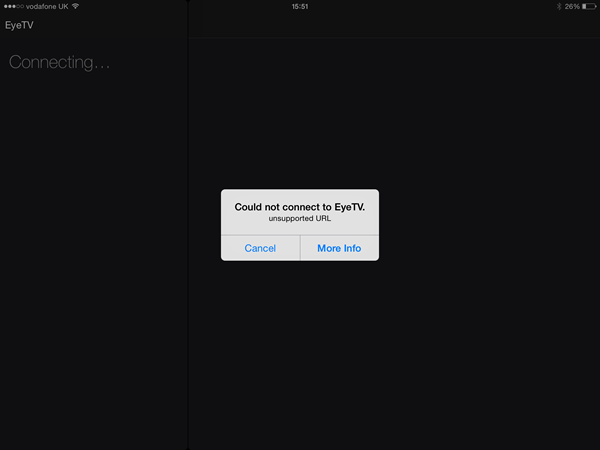
The error message says
Could no connect to EyeTV
unsupported URL
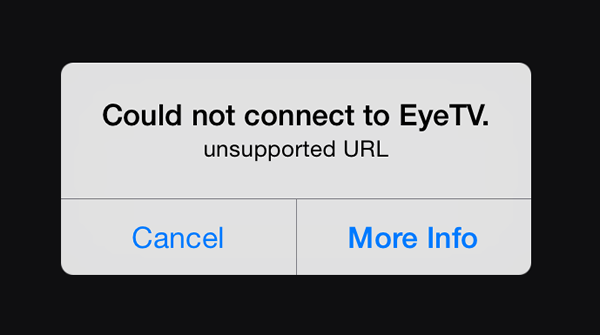
This is a somewhat confusing error message and the More Info button takes you to the Elgato website, but doesn't provide many ideas or guidance.
After clicking Cancel you find that the Mac you are trying to connect to is added to the list and everytime you access the Mac it gets added to the list.

Problem
Having used the iOS EyeTV App before and made a change to your network which can include:
- Migrating to a new Mac
- Reinstalled OS X on a Mac
- Changing your Apple TV
You may find that you are unable to access your Mac with EyeTV using the iOS App.
Solution
One solution is to change the name of your Mac.
In System Preferences

Select Sharing
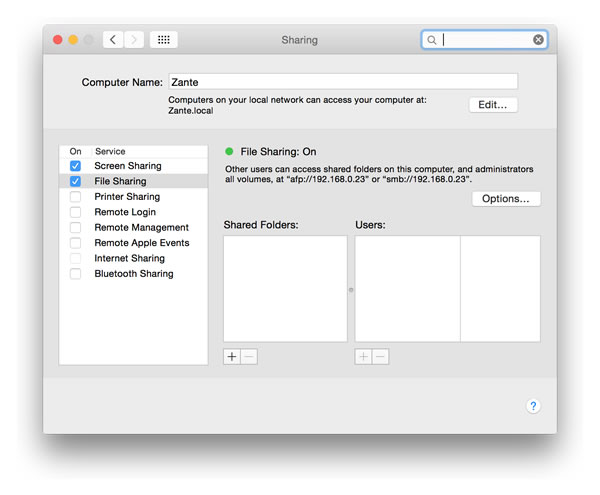
Change the Computer Name
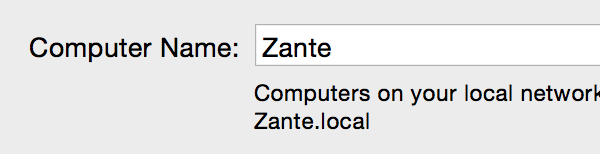
Then reboot your Mac.
Also see: I am unable to access the media on my Mac on my Apple TV when Home Sharing

