How to install Airport Utility 5 if you have lost the original CD...

802.11n Airport Extreme Base Station
The original version of this page can be found here.
Airport Utility 5.0 which comes on the CD with the new 802.11n Airport Extreme Base Station is not available to download.
Apple's reasoning I guess is that you would take care of the CD.
Well it would seem that quite a few people have lost the original CD, or as is usually the problem, the CD is at a different location and the Mac they are using does not have the Airport Utility installed.
The older Airport Admin Utility can not be used to configure the new 802.11n base station, so what do you do.
Well it is possible to download the Airport Utility 5.1 update, however this will only install if you have 5.0 installed which brings us back to square one.
The following solution should help:
Download the AirPort Base Station Update 2007-002 file from here.
Double-click AirPortBaseStationUpdate2007002.dmg to mount and display it's contents.
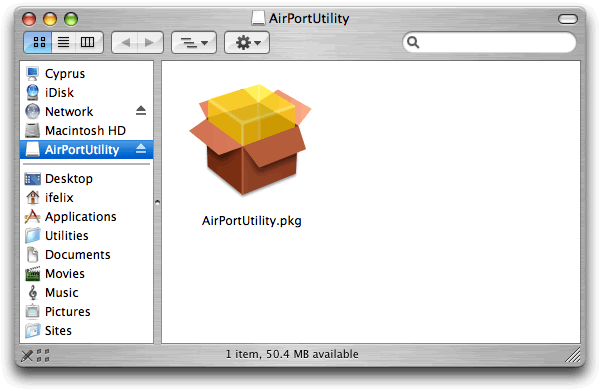
From the AirPortUtilityUpdate window, right-click on AirportUtility.pkg
Select Show Package Contents from the pop-up menu.
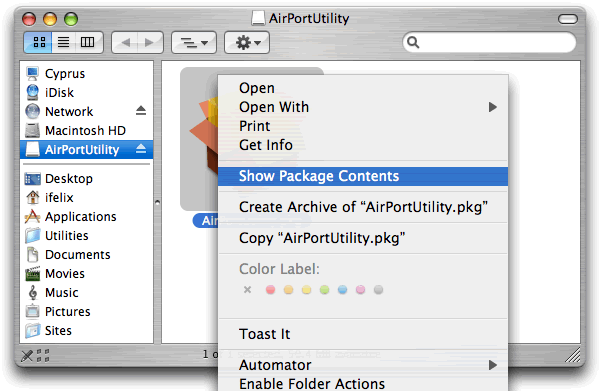
In the AirportUtility.pkg window, double-click on the Contents folder to open it.
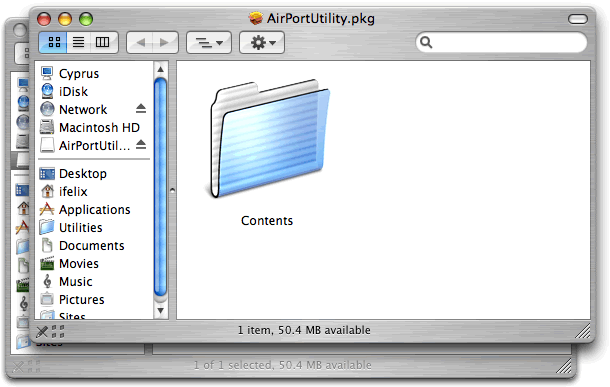
In the Contents window, you should see the following files.
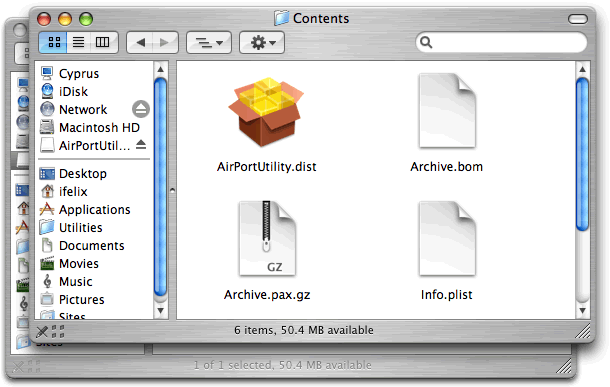
Copy Archive.pax.gz to the desktop or a folder.
Double-click on Archive.pax.gz
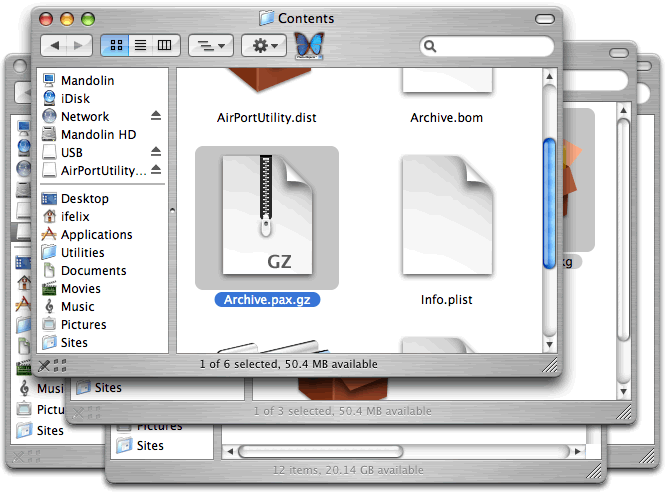
This will expand the compressed archive.
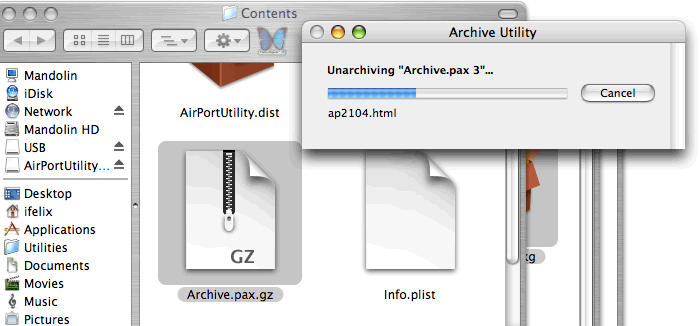
Which will create a new folder on your Desktop (or in the folder where you downloaded the dmg image), named Archive. The AirPort Utility will be inside this new folder.

You can copy or move it to your Applications or Utilities folder.

