Printing to the HP PhotoSmart 375 with OS X via Bluetooth
The HP PhotoSmart 375 is a dedicated small footprint photo printer.
According to the manual you can not connect to the HP PhotoSmart 375 with OSX via Bluetooth.
if you have Bluetooth 1.5.1 and OS 10.3.6 then you can print to the HP PhotoSmart 375 via Bluetooth.
First install the PhotoSmart 2.5.5 driver, you can either do this via the CD that comes with the printer or download it from the HP website.
Open Printer Setup Utility in the Utilities folder in Applications.
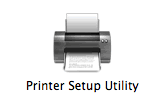
You will now be faced with a new window (you may already have printers listed).
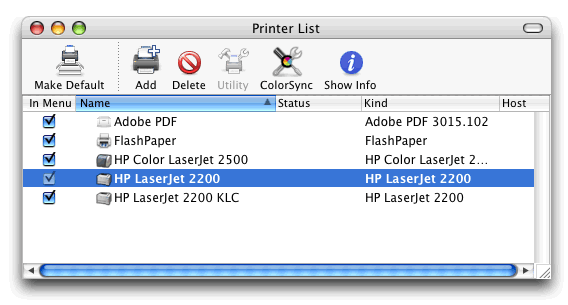
Click the Add button.
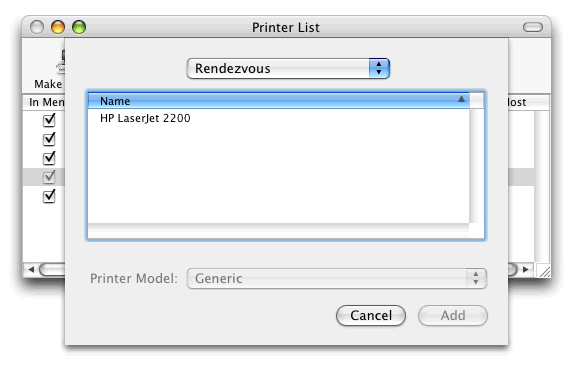
If necessary change the dropdown box from Rendezvous (or USB or whatever) to Bluetooth
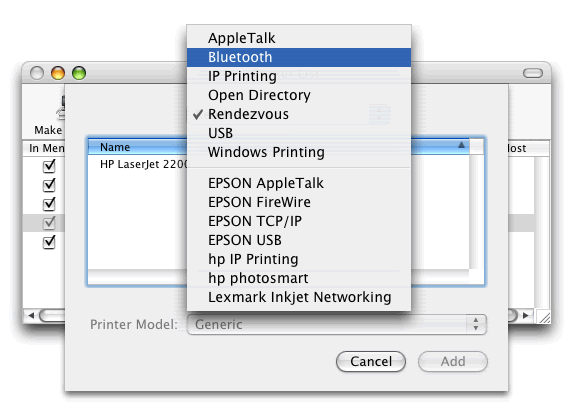
You should now see this screen.
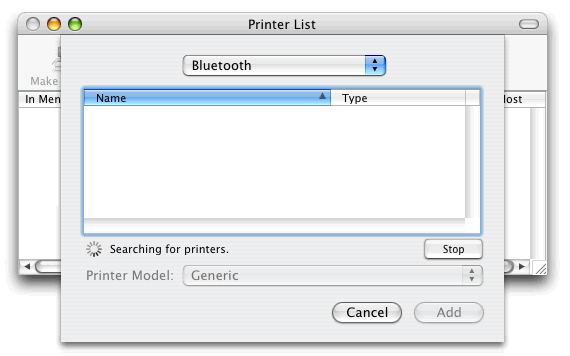
Then your Mac should start to search for printers and find the HP PhotoSmart 375 automatically unless you have assigned the printer a passkey (the default is no passkey).
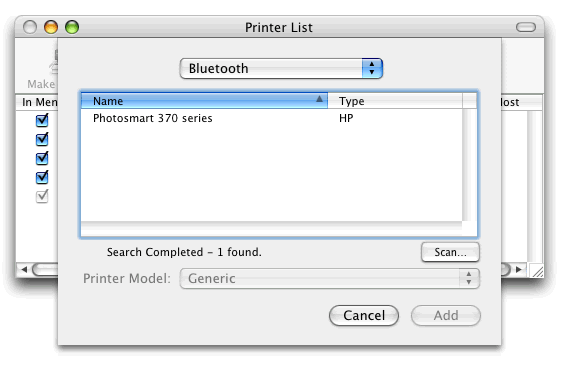
Once the Mac has found the HP PhotoSmart 375, select the HP PhotoSmart 375.
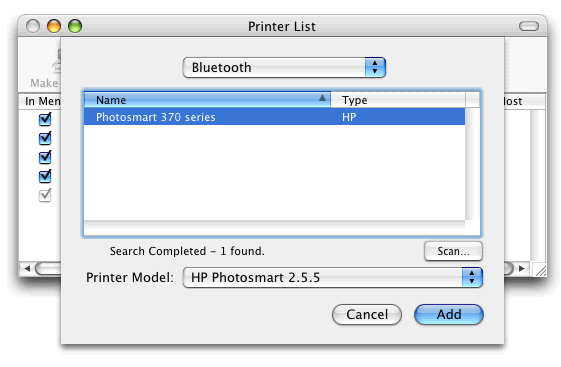
Click the Add button.
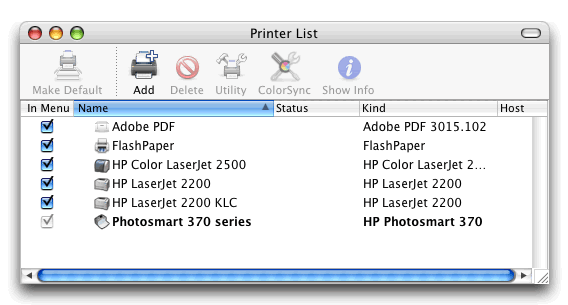
You can now print to the HP PhotoSmart 375 from your usual printing application.
I recommend that you use the HP Image Print application that is available on the CD.

