Sony VAIO PCV-RZ221
Upgrading from XP Home to XP Professional causes the USB 2 ports to "forget" that they are USB 2
If you upgrade the OS from XP Home to XP Professional, then the OS forgets that the USB ports are USB 2 and installs USB 1.1 drivers.
This is because the system is delivered with XP Home with SP1 installed (XP Service Pack 1). When you "upgrade" to XP Professional you "lose" SP1 and therefore need to install it again. Even though you have done all this the OS does not upgrade the USB drivers and therefore you have to do this manually - the drivers are included with XP SP1..
In order to manually update the USB 2 drivers.
Start -> Control Panel -> System
![]()
Click the Hardware tab
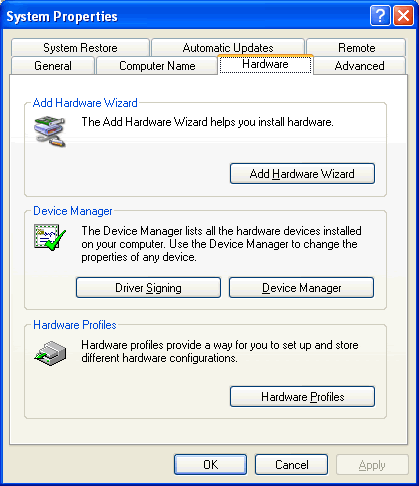
Click the Device Manager button.
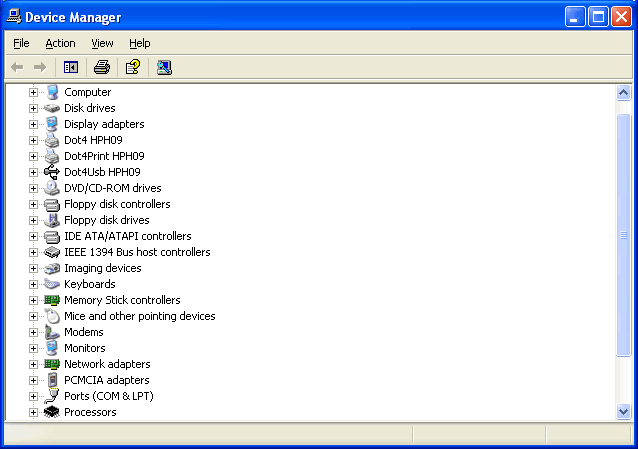
Scroll down to the Universal Serial Bus controllers and click to open up.
Right click SiS PCI to USB Enhanced Host Controller
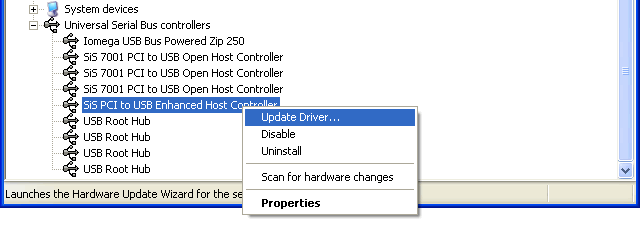
Click Update Driver...
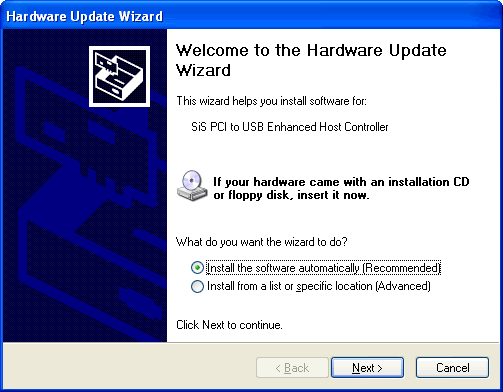
Click the Next button.
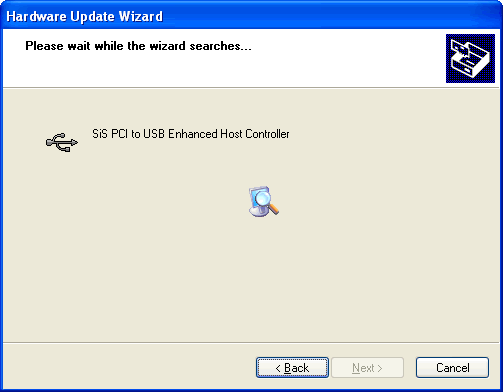
Allow the wizard to search for and update the driver.

