Accessing a Airport Network with a Windows Vista Business PC or laptop
This guide is for Vista PCs running Windows Vista Business Edition. You will need to know the administrative password for the computer and you may see security dialogues depending on your security settings.
You don't need the Airport Admin Utility (AAU) in order to connect your Vista machine to an Airport network.
On the Vista computer, click the start button and then the Connect to link.
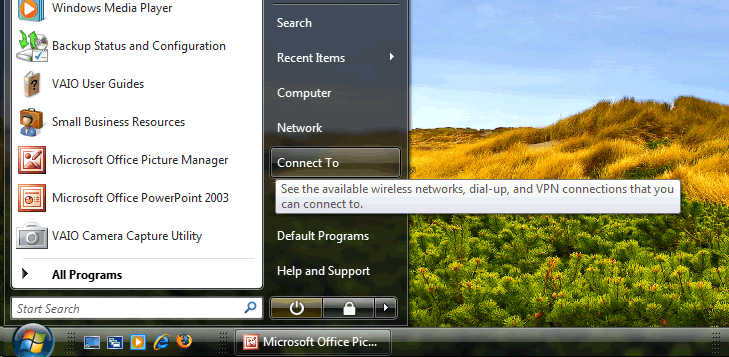
You will then be presented with a list of available wireless networks. In this example there are three wireless networks, the correct network here is ifelixn which is my 802.11n (b/g compatible) Airport Extreme wireless network.
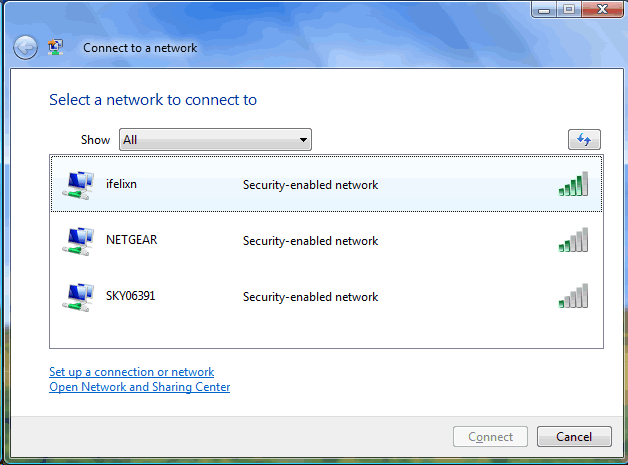
Select your wireless network and click the Connect button.
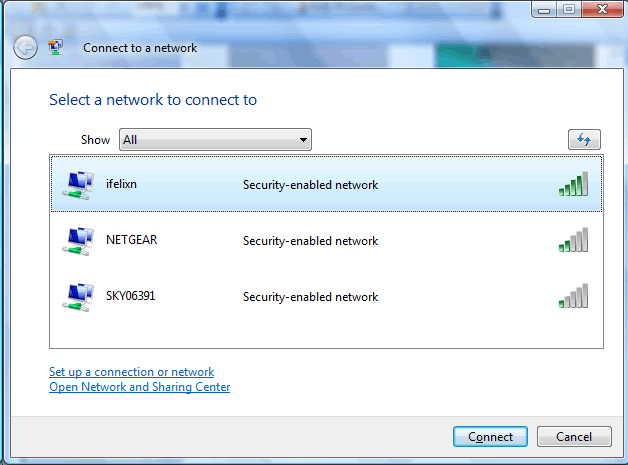
Then the computer will attempt to connect to the Airport network.
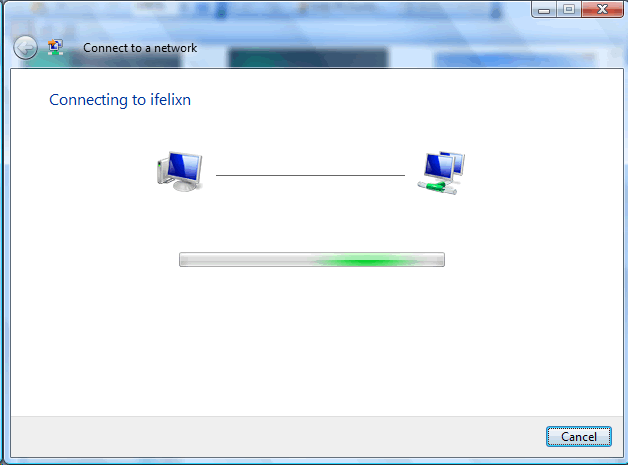
If you have encrypted your Airport network you will need to enter the correct network password.
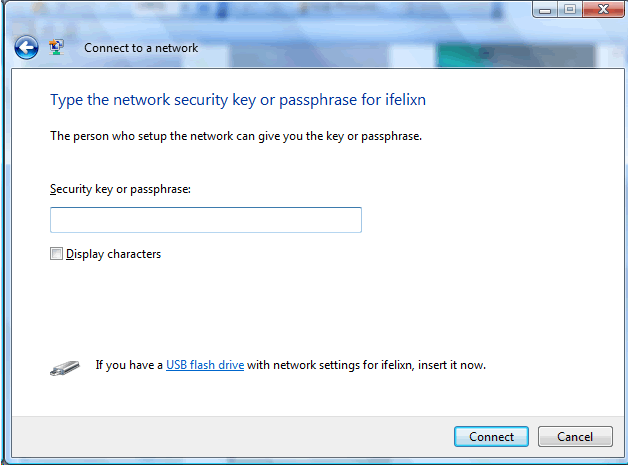
If you are using WPA then WPA Personal on the Airport corresponds to plain WPA, with a pre-shared key (PSK) and TKIP encryption for Windows. The same alphanumeric password should work on both and there is no need to use any HEX key.
If you are using WPA or WPA2 then you will need to ensure that your wireless hardware supports WPA or WPA2.
Enter the network key (Airport Network Password) in HEX (or if you have a 13 character password for 128 bit WEP or 5 character password for 64bit WEP; you can enter the password in plain text).
The Wireless ASCII Equivalent Password is the plain text network password you use to access your Airport network with a Mac. An example plain text password could be: airportpassword. For 128bit WEP networks you should choose a 13 character ASCII password this in theory is hashed in the same way by all vendors.
The Wireless Hex Equivalent Password is the hex version of the plain text, and this is what you would use with your PC. An example HEX password could be: BAC34DAAAB56B7CADA336B23DA
Enter the password.
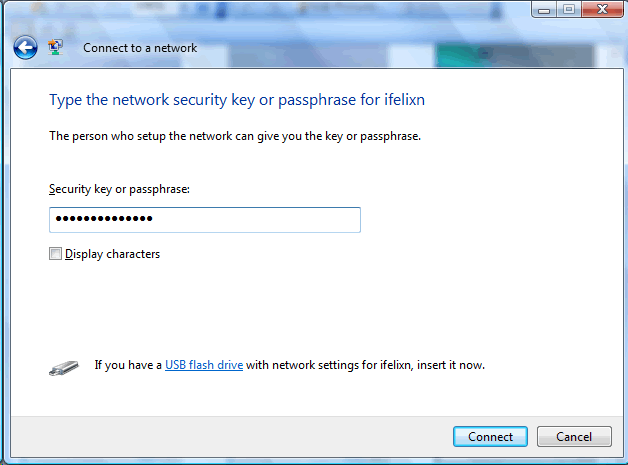
If you have entered the password then you will see the following screen, you can now click the Close button.
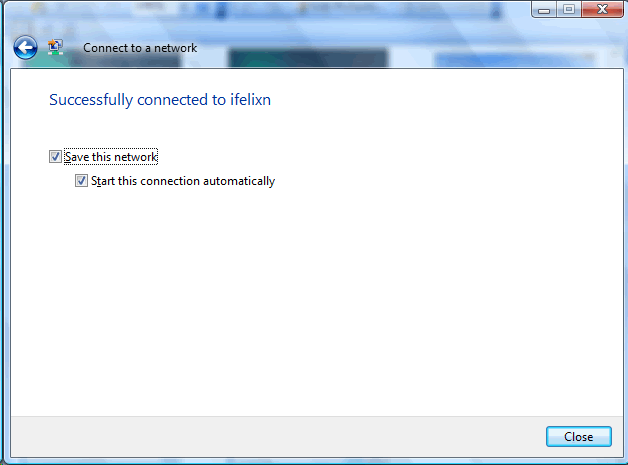
After you have clicked the Close button the following screen will appear.
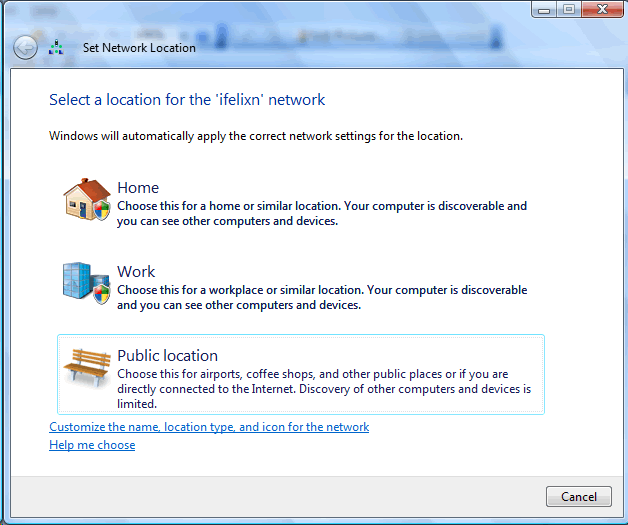
If this is a public Airport network then choose Public location if it is a home network then choose Home.
Once you have chosen Home then the following screen appears confirming your choice.
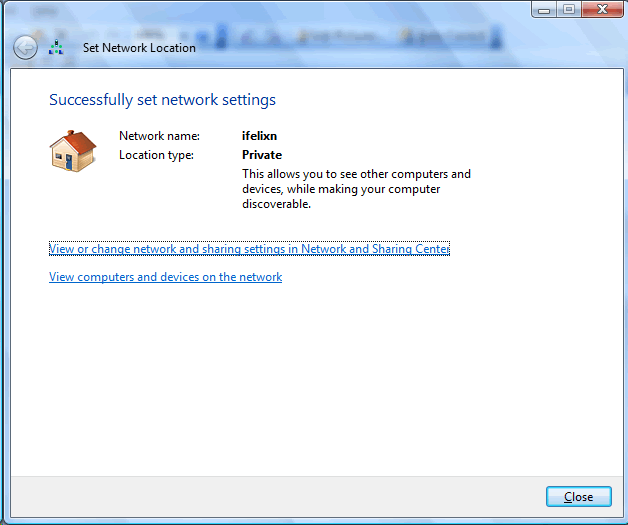
You can either set up sharing now or just click the Close button.
Encryption
Remember that the WEP key will depend on the level on encryption been used, and if you are using 128 bit that the key will be a 26 digit hexadecimal number and not the plain text you used in the AEBS, unless the plain text password is 13 characters.
If you are using 64 bit encryption, requiring either a ten character HEX key (or 5 character plain text password) then you may want to upgrade to 128bit as there have been some reported issues with connecting a PC to a 64 bit encrypted AEBS.
If you enable WEP on the AEBS, you need to note down the Hex Airport Network Password, if you are using 128bit encryption this will be a 26 characters. If you open the Airport Admin Utility, you need to click a button called Password depending on which version of firmware you are using.

The Wireless ASCII Equivalent Password is the plain text network password you use to access your Airport network with a Mac. An example plain text password could be: airportpassword. For 128bit WEP networks you should choose a 13 character ASCII password this in theory is hashed in the same way by all vendors.
The Wireless Hex Equivalent Password is the hex version of the plain text, and this is what you would use with your PC. An example HEX password could be: BAC34DAAAB56B7CADA336B23DA
If you are using WPA then WPA Personal on the Airport corresponds to plain WPA, with a pre-shared key (PSK) and TKIP encryption for Windows. The same alphanumeric password should work on both and there is no need to use any HEX key.
If you are using WPA or WPA2 then you will need to ensure that your wireless hardware supports WPA or WPA2.

